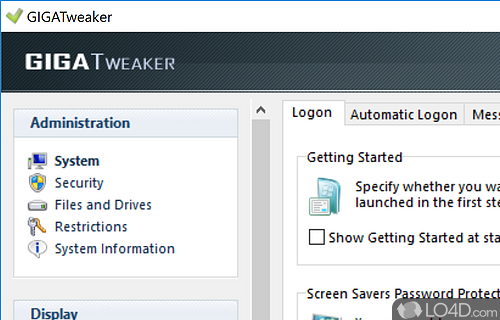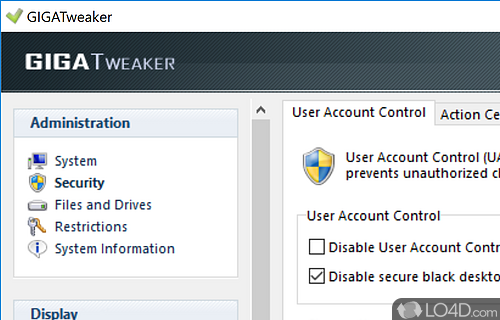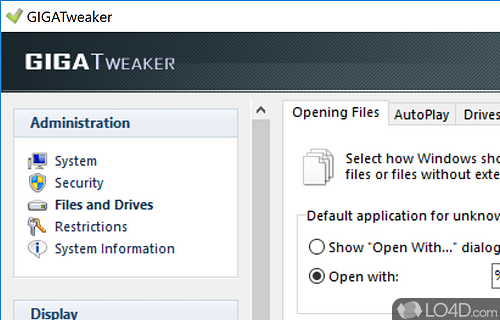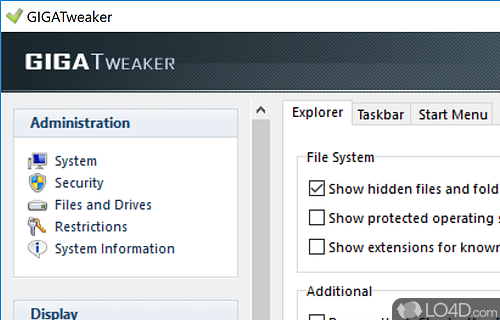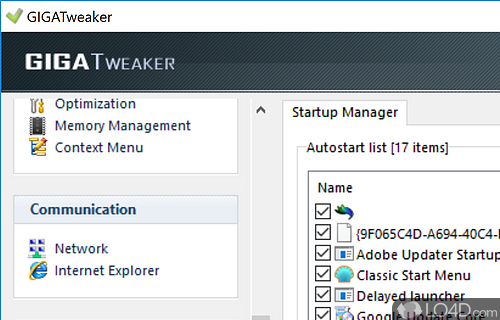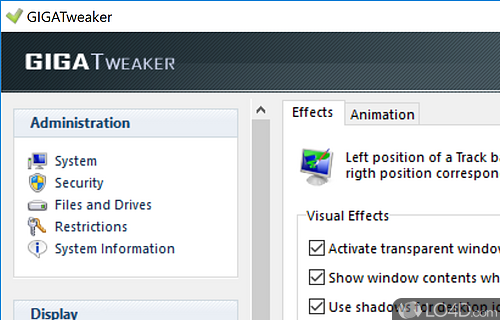Tweak settings, values and optimize Windows system transparently.
GIGATweaker is a small, yet powerful Windows utility for tweaking the way Windows works. It can be used to speed up your system or just change the general way Windows functions. Note: To run this program on Windows 8 or Windows 10, you should run GIGATweaker in "Windows 7 Compatibility Mode".
The applications starts off with a simple user interface, prompting you to create a restore point before making any changes. Create a restore point!
The main sections of GIGATweaker are Administration (general system settings such as logon, automatic login, messages, errors); Security (User Access Control, Action Center); Files and Drives; Restrictions and System Information.
The next section is where you can configure display options. The Start Menu and Taskbar can be configured here, along with other Explorer options. You can also quick enable and disable several visual effect options.
Other customization options offered by GIGATweaker include basic system, optimization, memory management, context menu.
All in all, GIGATweaker is a useful tool where you can enable, disable and configure various Windows features in one, easy-to-use interface.
Features of GIGATweaker
- Advanced system tweaking: Optimizes and fine-tunes various system settings for improved performance.
- Context menu customization: Personalizes and customizes right-click context menu options.
- File and folder management: Offers additional options for managing files and folders efficiently.
- Internet connection optimizations: Tweaks network settings for faster and more stable Internet connectivity.
- Memory management: Manages system memory usage for optimal performance.
- Performance optimizations: Applies optimizations to improve system speed and responsiveness.
- Privacy enhancements: Implements privacy-related tweaks for enhanced data protection.
- Program compatibility fixes: Applies compatibility fixes to resolve issues with certain software applications.
- Registry tweaks: Modifies registry settings to enhance system performance and functionality.
- Startup management: Controls startup applications and services for faster boot times.
- System customization: Allows customization of Windows appearance and behavior.
- User-friendly interface: Provides a straightforward and intuitive interface for easy customization.
- Visual effects adjustments: Fine-tunes visual effects settings for a balanced performance and aesthetics.
- Windows Explorer tweaks: Enhances the functionality and customization options of Windows Explorer.
- Windows services management: Controls and adjusts Windows services for improved system performance.
Compatibility and License
GIGATweaker is provided under a freeware license on Windows from Windows tweaking software with no restrictions on usage. Download and installation of this PC software is free and 3.1.3.465 is the latest version last time we checked.
Filed under: